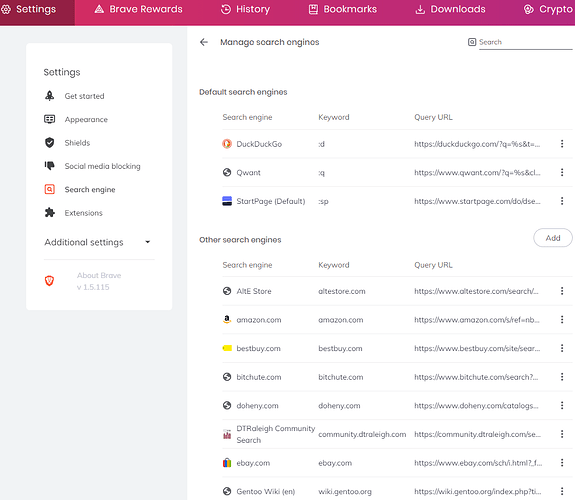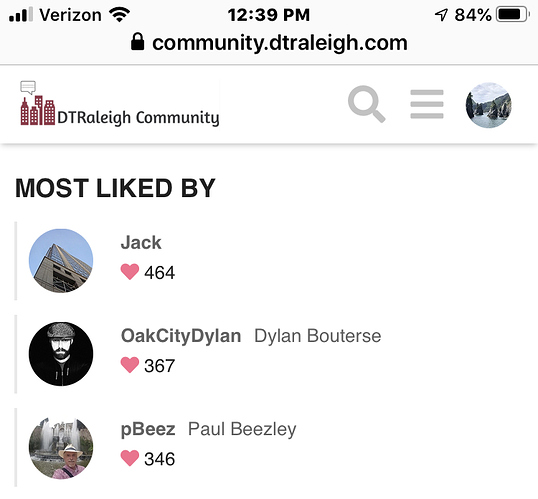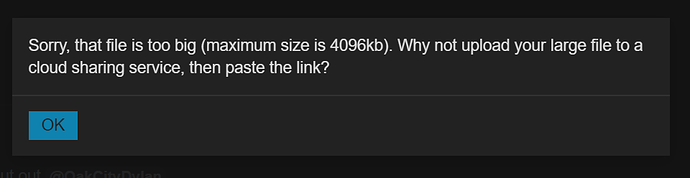As is that beard of yours!
Here are some new, custom emoji for everyone to use.  Adding them is actually pretty simple so if you think there is something out there that would be useful, direct message me a link to it.
Adding them is actually pretty simple so if you think there is something out there that would be useful, direct message me a link to it.


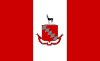



I have some graffiti in mind. 
I moved from Chrome to Brave (which uses chrome extensions, yay) and was tweaking the settings.
It’s kind of neat how when it detects when you do searches on sites. It adds those sites to the available search engines.
Of course community.dtraleigh.com makes it to the list.
@NoRaAintAllBad, to answer your question, yes you can mute a member. Click on their name until you get to their profile page, then:
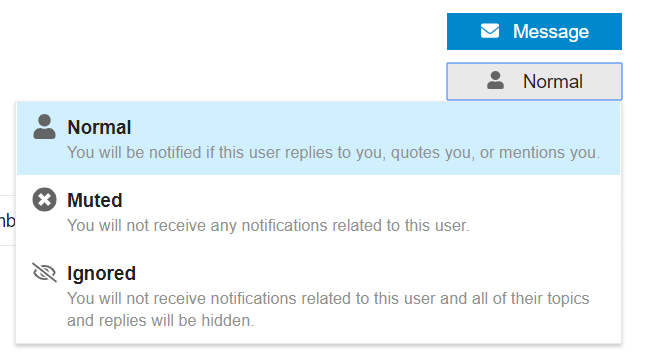
I think it’s also interesting that you can see the person’s activity, such as people that have liked that members posts the most, or members that they have liked the most. I’d expect active participants of months to have relatively high numbers. This particular person (not being named) doesn’t seem to be much of a participant in regards to giving props. The most likes any member has gotten from this other member is 3 likes, total. 
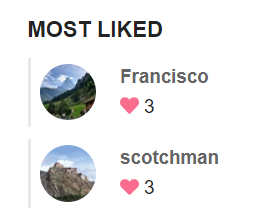
To be crystal clear, the stats and profile I’m referencing are NOT @Francisco or @scotchman. They just happen to have garnered the most likes by the member in question.
BTW, thanks to these guys for being very generous with their like clicks!

@Christopher, @pBeez, @RobertSanderlin
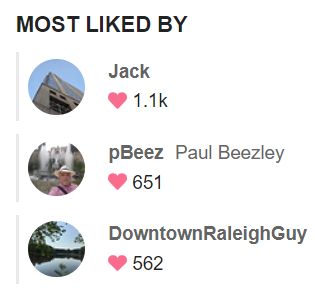
I always appreciate the shout out @OakCityDylan
This is long overdue but this weekend, I wanted to share alternatives to posting images to this site. I’ve always been impressed with how video and maps embed easily into the site but for large, high-resolution photos, we do have a size limit. I could just easily increase it but, hey, need to keep the server costs in check somehow. FYI, this is an attempt to encourage more photo posting as well as larger images. Forum storage is in great shape these days. Anyway, enjoy this tip!
So you want to post large images? No problem.
If you don’t already know, this site has a 4 MB size limit. Anything below that can be dropped right into the site for sharing. However, if you have a large image, you have other options to host the image elsewhere and drop the link in. The site will automatically embed the image for others to view.
TLDR:
- Dropbox works well for most people
- If you are technical and have web hosting space, just put your image there and drop a link to it here.
Here are some recommendations to get around  warning.
warning.
NOTE: If you are hosting a file, the file/link will become broken in the future if you decide to delete it or move it. So with that, you become responsible for hosting your own files. I strongly encourage you to compress your photos and upload them here but for those that have larger photos that you want to show off, let’s see em! (while you host em)
I’ve got this great pano image of New York that I took while on the ferry to the Statue of Liberty. The 9643 x 1855 is huge and looking at it huge is better than small. At 10.1 MB, I can host it offline and drop in the link here.
Google Photos
For the Googley ones out there, Google Photos allows a sharing option. Just take any photo from there and grab the link to it from the Share option. Drop that link below and the image will be embedded. My pano image looks cut off but clicking on it will take you to a view of the entire image.
Apple iCloud
If you have an iPhone and an iCloud account, you can also just drop in the iCloud link. No example as I don’t have an account but it’s been used here elsewhere and work easy enough.
ImgBB
ImgBB seems like an ok site but you’ll have to sign up for an account if you want to later manage your uploaded photos. You can then grab the “HTML Full Linked” code and drop it here. Here’s my pano and it wasn’t cut off!
Imgur
Imgur, like ImgBB, seems to be the same type of photo sharing service. It looks like if I upload my image and keep it hidden, I don’t have to post it to their community and I can get a link to the image for posting here. An account is needed to keep and manage the images as well.
Dropbox
Dropbox works pretty well also. All you need is to create a link (by default there is no link) to the image and you can drop it here in the forum. The embed looks great! I especially like that when clicking on the image, I get a more “raw” full res look to the image rather than a branded page like Google Photos.
Finally, for the technical folks in the room, putting it on any web hosting space and sharing the direct link works as well. Easy, peasy.
I do not have an Apple presence in my life. Can anyone fill in what iOS user could do? If so, please DM me so I can get your suggestions put into this post.
Happy Birthday to us!!! 


The Community turns 2 today. 
Sent DTR a birthday gift
Me too. Happy Birthday.
@scotchman, @R-Dub Thanks a lot you guys. Appreciate it and hoping for in-person meetups soon.
Any chance there will be any sort of virtual meetups, in the meantime?
Sheesh, so nearly 730 days I’ve checked this site for updates and discussion. Don’t know how much of a good thing this is  - I kid, happy birthday everyone.
- I kid, happy birthday everyone.
I would host one but I’m pessimistic about how well it could go. The online meetups I’ve been on so far, the conversation is just sooo, I don’t know. I’m not aware of a good online format for something like this. What do you think?
It’s like an in-person meeting, except only one person can really talk at a time, and there’s no real good way to branch off into side conversations. So you’re sitting in a circle and you have to pass the ball to talk. lol
Yes, its a very stilted conversation, from my experience. Which is tough for me because I always have some comment or aside to make. Totally out of the character y’all have come to know here, I know. 
Maybe it would work with a virtual acorn we could pass around the group, lol.
What happened to the little emoji reactions? They’re gone!